5 ways to manage your time better

We all wish for more hours in the day; in fact, Hour Hands was born to help busy people find more time to get things done. Christine Frith has put together her top tips on how to manage your time more effectively.
1. Productivity
Some of us are natural early birds while, for others, burning the midnight oil is when they get the most done. Our most productive hours are highly individual and it’s likely that you’ll have a good idea when you prefer to focus on an important task. But if it’s not something you’ve considered, it would be worth spending a bit of time noting down how you feel during the working day.
Productivity can also vary depending on the type of task that you’re doing – for example, you may feel energized to tackle new ideas and proposals in the morning while the early afternoon ‘slump’ could be a better time to deal with repetitive but necessary admin work.
You should also consider your working environment – do you get more done with people around you, or is silence necessary for you to really focus? There is no ‘right answer’, but by being mindful of your reactions to different scenarios, you can pinpoint your perfect personal schedule.
Ask yourself the following questions as a starting point:
- When are you most productive?
- How long are you productive for?
- What do you find distracting?
- Do you achieve more on your own or with others?
2. Prioritising time
Once you’ve worked out your most productive times of day, and for which task, the key is to use these times wisely. Take steps to maximise your productivity throughout the day based on what you know about your preferred working style. For example, if you work best when it’s quiet then switching off notifications will help you clear your inbox in no time.
Email management is one of the biggest issues for the clients we work with. If you’re finding that email firefighting is affecting your ability to get important things done then it’s time to take action. Make a considered plan that schedules suitable time to check and respond to emails, ensure the relevant people in your business know that you’ll only be able to respond at that time, and stick to it!
Did you know that you can also outsource email management? Having a dedicated person assess and prioritise your emails while you’re busy doing other things could be just what you need to make the difference to your productivity. Contact us to find out more about this valuable service.
Multitasking is something that many people feel that they should be doing at all times. You might be surprised to learn that we disagree. Although it can feel beneficial to be dealing with multiple tasks at once, switching between them and getting up to speed on each one takes time. ‘Single tasking’ – focusing on a single project for perhaps a couple of hours – can often be a more effective way to produce good work.
And don’t forget, productivity is also enhanced when you prioritise regular breaks and take a proper lunch. It may feel like ‘time out’ when you should be getting things done, and of course there will be odd days when things get crazy, but your body and mind will be more effective in the long term when properly fueled and rested.
3. Write a list
Lists help us commit to doing things and studies have shown that, although a growing to-do list is a source of anxiety, the simple act of making a plan to deal with it can alleviate this.
At Hour Hands we find the most effective lists are organised by time, so go through all of your outstanding tasks and order them as follows:
- Today
- Coming week
- This month
- Looking ahead
4. Use an app
There are eleventy billion to-do list apps out there promising to help you organise your time, and the right one for you will be a matter of personal choice. But we’ve put together a few of our favourites that we find most of our clients work well with.
Asana
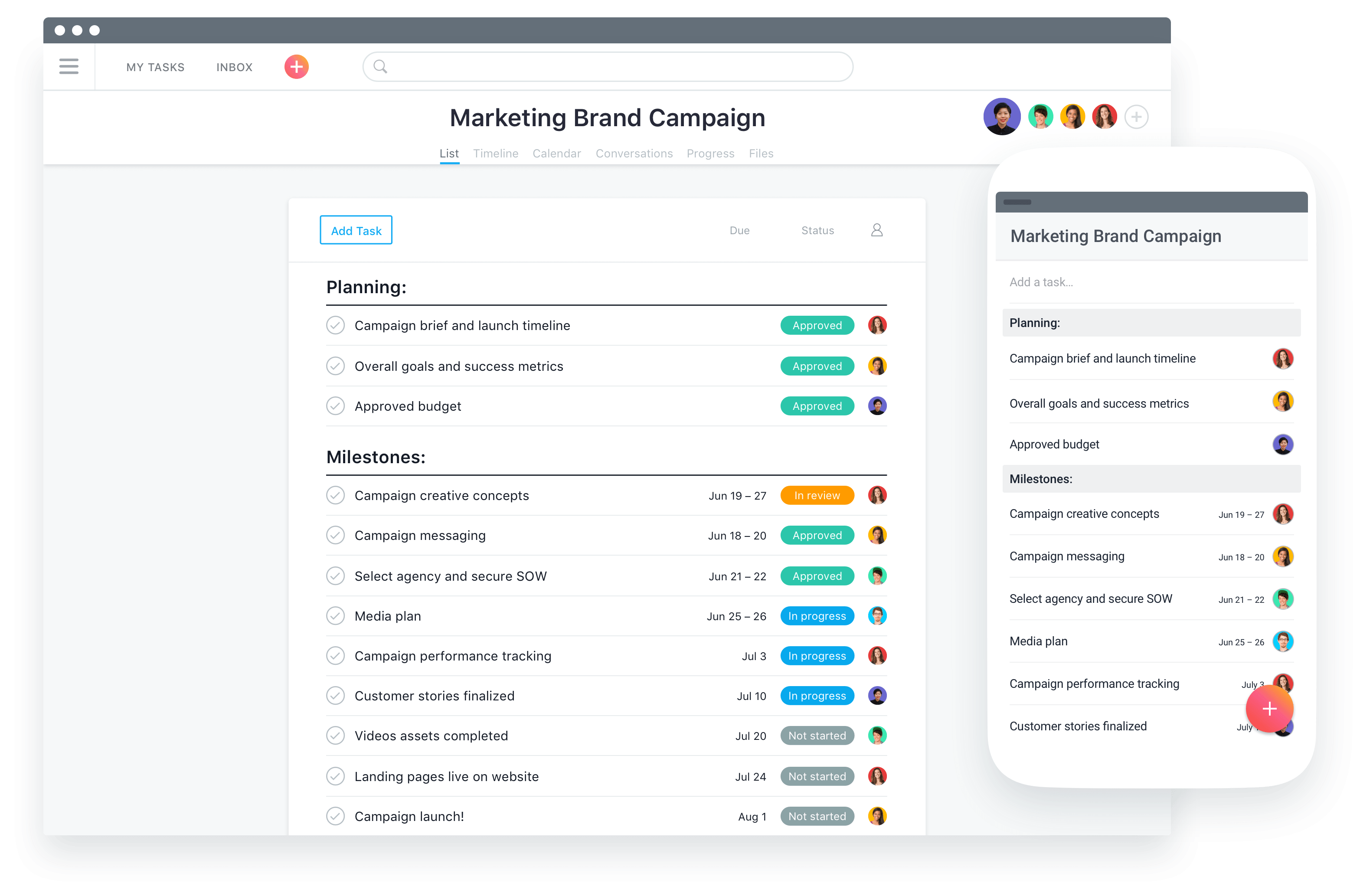
- Free app to help manage your work flow
- Can create projects and tasks and break these down into sub tasks.
- Can follow progress
- Allows you to share with others
Trello
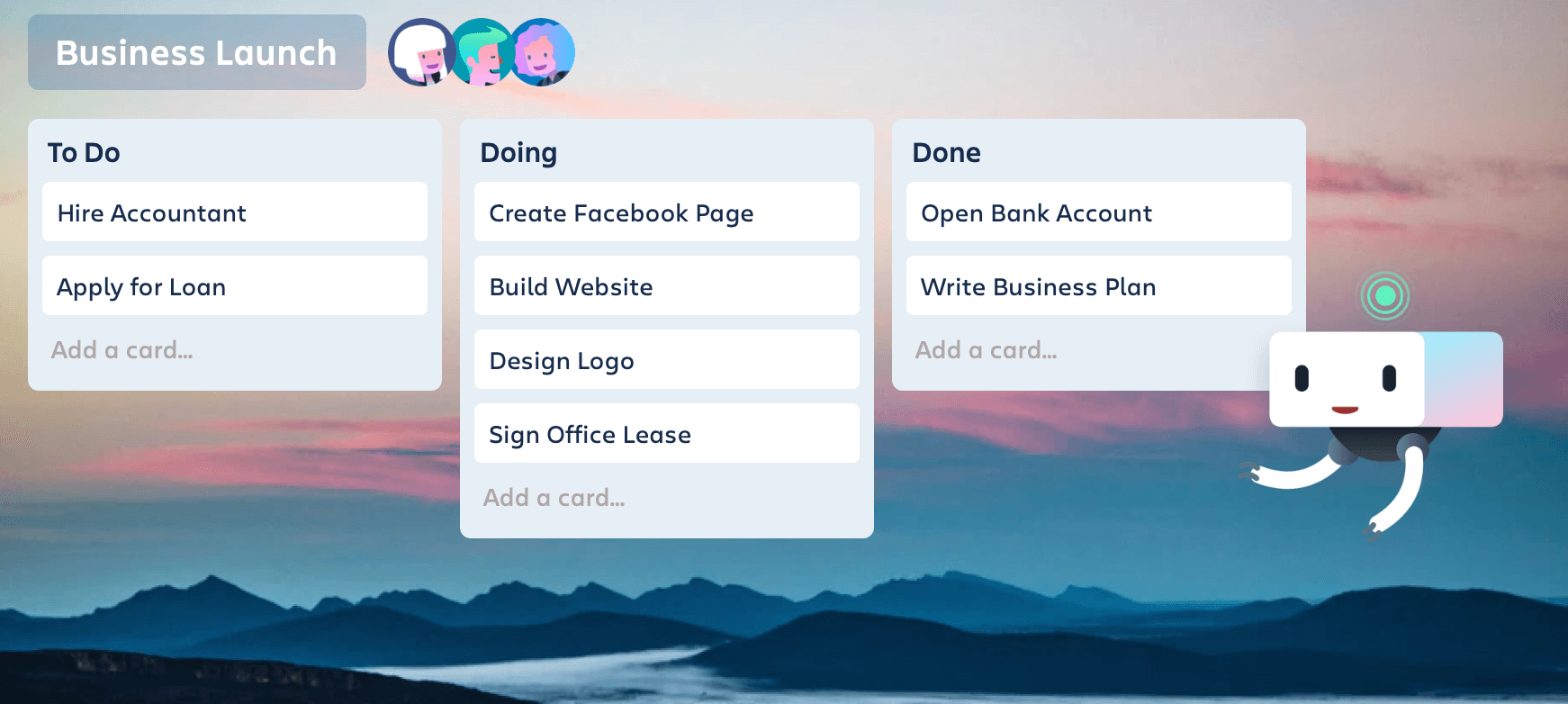
- Mainly free app that works using digital post-it notes
- You create boards for various projects, which are broken down into helpful lists
- Helps you keep an overview of your projects, with details all in one place
- Can be shared with others
Wunderlist
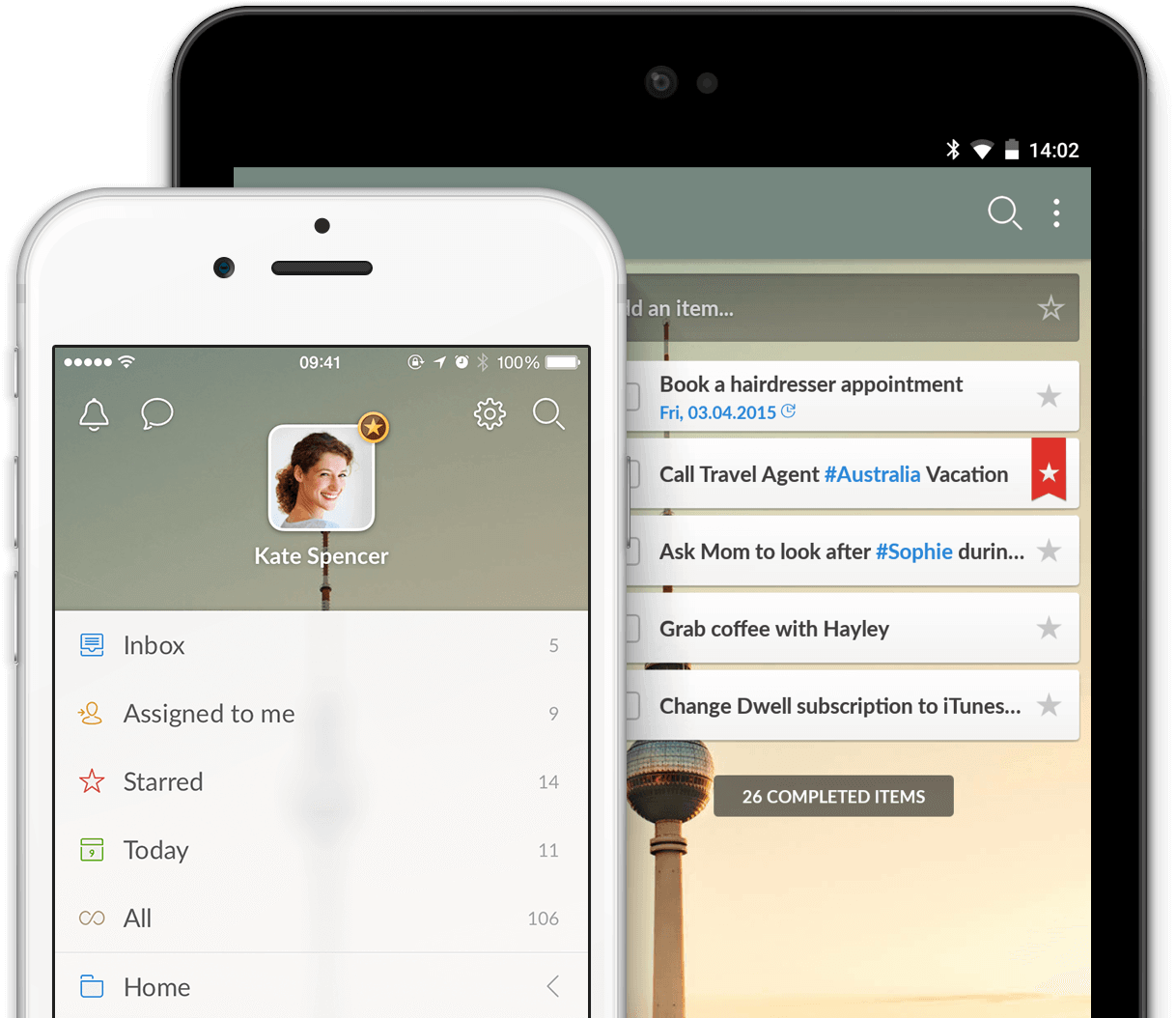
- Cross-platform app
- One of the simplest to-do list apps to use
- Can share lists, create deadlines and set reminders
- There is a small monthly payment
If you like the idea of an app then don’t forget these are not just for business – they can be used to make your home life easier as well:
- Family calendar
- Plans such as a house extension or holiday
- Reminders such as dentist appointments or insurance renewal dates
5. Scheduling
When making a to-do list, it’s helpful to organise your tasks in the most effective way. We always recommend the Eisenhower Decision Matrix to help you put things in order:
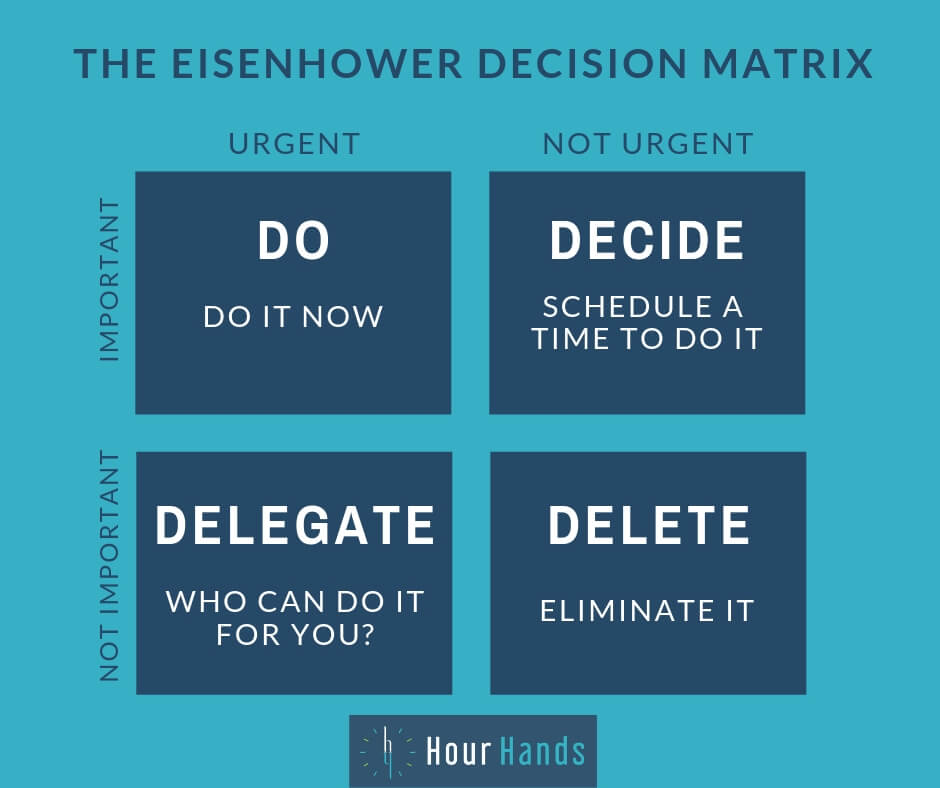
For really smart scheduling, consider these important points:
- Bear in mind your best times of day for each task
- Your daily list should prioritise no more than 3 things you really want to achieve
- Include some quick tasks
- Include some breaks
- Is there anyone else you need to involve?
- Give yourself some flexibility – don’t fill your day right up
- Make a realistic estimate of how long each task will take
- Build in some contingency!
- Use your calendar to schedule tasks and reminders
- Know when to delegate and outsource