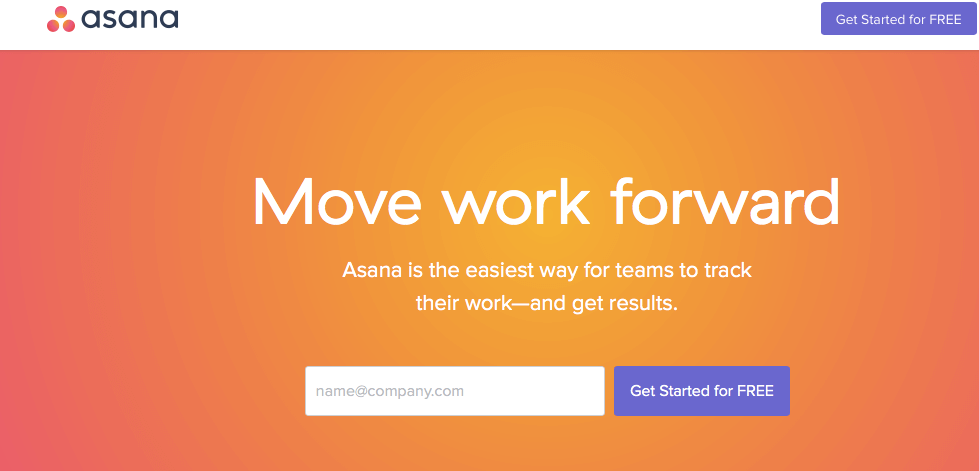To-do list apps

Getting organised with to-do list apps
Time is probably that one commodity that we would all like more of. Most of us would probably say we’d like to have a better work life balance or to simply just get through our never ending to-do-list. But that can be hard to achieve with modern life’s hectic schedules. Writing a list helps. Having a list on an app so you have it to hand everywhere and share it with your colleagues or other half helps even more! To-do list apps is what you need!
There are a number of apps available which can streamline your list of tasks leaving your more time for the important things and actually give you some free time. So here is Hour Hands’ ultimate guide to to-do list Apps.
Asana
This free app allows you to manage your work flow easily and simply. You can use the app to create various projects and tasks and even follow their progress on different devises. This makes it useful for sharing with co-workers or even the family. This user friendly app allows you break down your tasks into multiple subtasks so you can keep track of what needs to be done and when you need to do it.
Trello
Trello is another great app to help manage your projects. This to-do list app works a lot like having various post-it notes around only it’s all digital; a bit like Pinterest for your projects. You can create your long lists and then break it down into various boards. That way you can track each aspect of the project and keep all the information and links you need in one place. You can even share the app with co-workers and family members so everyone is on the same page. The best features on Trello are free.
Google Keep
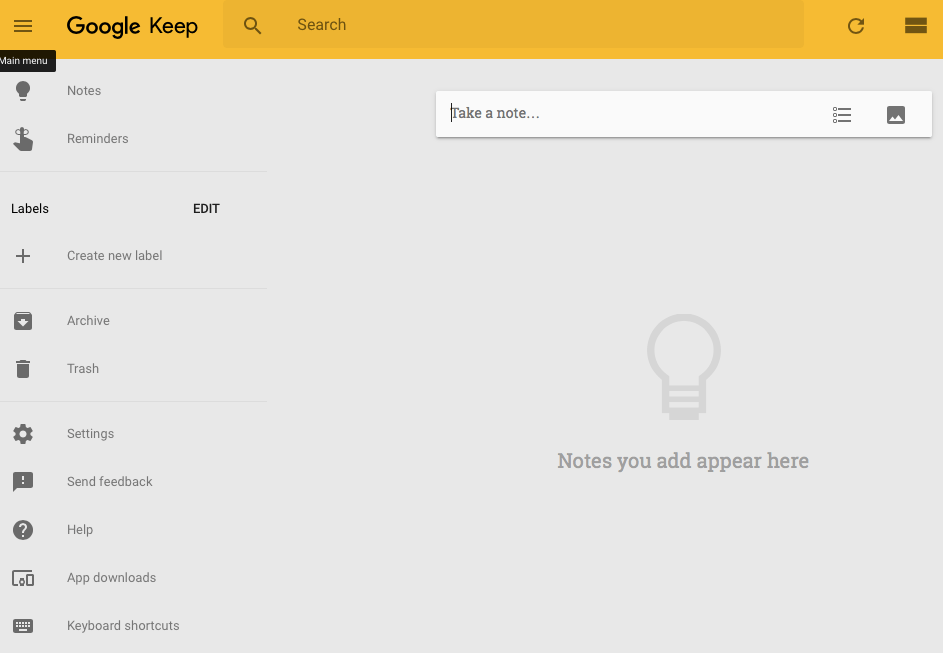 This is more than a to-do list app as it works a lot like Evernote. Google Keep allows you to keep (hence its name) notes, photos and even audio recordings that you don’t want to lose all in one place. However, what’s great about the app is that you can also use it to keep track of tasks. If you are using Gmail there is a similar system of labels and colours which allows you to separate your work into different areas, for example family and business tasks. It also has some handy alert features such as location based alerts. If you walk past a supermarket it can even remind you to buy milk!
This is more than a to-do list app as it works a lot like Evernote. Google Keep allows you to keep (hence its name) notes, photos and even audio recordings that you don’t want to lose all in one place. However, what’s great about the app is that you can also use it to keep track of tasks. If you are using Gmail there is a similar system of labels and colours which allows you to separate your work into different areas, for example family and business tasks. It also has some handy alert features such as location based alerts. If you walk past a supermarket it can even remind you to buy milk!
Any of these apps – and there are more – give you the ability to share and prioritise tasks. In busy times it’s easy for things to get missed. With the help of a list you are forced to prioritise and focus. Thanks to technology delegating has never been easier. At Hour Hands we use To-Do list apps not just to keep on track of our own tasks but also to share lists with our clients. They can easily move a task from their list to ours and keep on track of progress.