Admin Hub
Simply choose the package that suits your needs
Call 01727 818 262 or email us for personal guidance
Welcome to our Administration Support Hub, where we offer time-saving hints from our experienced executive assistants.
Our curated collection of tips is designed to optimise your workflow and maximise productivity. From streamlining administrative tasks to effective delegation, our Support Hub provides practical strategies to save you valuable time. Stay tuned, as our team explain proven techniques and expert insights to empower you in efficiently managing your business responsibilities.

Categorise Your Emails!
Always try and categorise your emails. Some effective ways to do this include:
1. Setting up folders and labels. 2. Colour code categories. 3. Flag or star your most important emails.

Be The Expert!
Always identify tasks that you are most skilled at and those that can be outsourced or delegated to team members or external service providers.

Add Price Alerts to Your Flights
Once you set up an alert, you will receive notifications whenever there’s a change in the price of the flight you’re interested in, saving you time with manually checking for updates. This is also super helpful for knowing when flights are increasing or decreasing in price.

Use Google Profiles
Google Profiles are great if you have multiple email accounts. They allow you to create different Google profiles and log into each email to save having to log in and out. For example, work or personal.

Trello!
Trello is a popular project management tool known for it’s satisfying checklist facility. This is a great digital app for both businesses and individuals as you can tick your tasks off as you do them.
The drag-and-drop interface, along with features like labels, due dates, and attachments, makes task management straightforward and accessible. Trello also offers mobile apps for iOS and Android devices, allowing users to access their boards and tasks on the go.

Pin Inboxes to Your Favourites!
This is a super useful tool when managing multiple inboxes. It saves scrolling to the bottom of your screen to find each one and also ensures it is always easily accessible. Pinning inboxes also allows you to prioritise any important inboxes by having them displayed at the top.

Time Blocking
Set aside time for similar tasks, a morning for admin or meetings, and another day for sales. A structured routine allows you to focus more clearly on the tasks in hand.

Using ‘Focus Session’ on Windows
Did you know about this feature on Windows?
By using this feature you can set how long you want to be undisturbed for and no emails or notifications will come through. This is great for putting your head down and getting things done as it enhances your productivity.

Using ‘Flash Fill’ on Excel
Use Excel’s Flash Fill feature to automatically fill data based on a pattern you establish. Simply start by typing a pattern in a column adjacent to your data, and Excel will suggest the rest of the values.

Write Your To-Do Lists!
Writing to-do lists are very important to keep yourself on track. Always create a weekly to-do with everything detailed and each day write your top 5 to-do’s for that particular day. Keep it nearby to help you stay focused on the days work ahead.

Use WhatsApp for Business
WhatsApp have many features that are useful to businesses. For example, creating a business profile. Use the auto reply function to ensure that you can stay in touch with your customers. WhatsApp also verifies certain business accounts to indicate their authenticity. Verified accounts are marked with a green checkmark badge, providing customers with confidence that they are interacting with a legitimate business.

Understand Your Clients!
Always anticipate your client’s needs. The better you understand what they require, the smoother your workflow will be. Take notes on their preferences and priorities. This proactive approach can help you stay ahead of tasks and demonstrate your value as a reliable assistant.

Diary Management
If you know there is a task that has to be completed that day, block it out in your diary. Not only does this create a to-do list for you, but it will keep you focused and much more productive if you are prone to procrastination.

Continuous Learning
Invest time in continuous learning to sharpen your skills and expand your expertise. This could involve attending workshops, taking online courses, or networking with professionals in your field. We love a networking event!

Provide Guidance and Support
As the expert in your role, colleagues may look to you for guidance or support. Be proactive in offering assistance, sharing your knowledge, and providing solutions to challenges. By being a reliable source of support, you enhance teamwork and contribute to the overall success of the organisation.

Set up Google Alerts
Setting up google alerts is a great way to see what is being said about your business! They also serve as a valuable source of content for businesses’ marketing and content strategies. By receiving alerts related to relevant topics, businesses can discover new ideas for blog posts, social media content and industry reports.

Take Time Off!
Don’t be afraid to step away. Time away is essential and can do wonders for your mental wellbeing. Take regular breaks where possible and go for short walks, it really does make a difference.

Virtual Calls
Where possible, book a virtual call. This could be on Zoom, Microsoft Teams, Google Meet or another app of your choice. This will not only save you copious amounts of time but will also save on travel costs and any additional expenses required.

Online Booking Systems
Use an online booking system for example Calendly, Appointedd or Bookwhen. This allows people to automatically book time into your diary. They instantly connect to your calendar so you don’t keep having to check your personal availability.

Utilise Digital Tools
Make use of digital document management systems or cloud storage platforms for easy access, sharing, and collaboration. Tools like Google Drive, Dropbox, or Microsoft OneDrive can streamline document handling.
Packages
Launch
from £390 / month
Are you the owner of a limited business, with no staff? You invoice your clients every month, you have suppliers to pay & VAT returns to submit? Would you like to free up time reconciling and keep everything up to date? This is the package for you.
Find out moreIdeal for new or young businesses
Grow
from £750 / month
Do you have multiple people on your payroll with different hours, benefits, expenses? You might have an online shop or a subscription model. You need bills paying on time and solid credit control. And more importantly, you need monthly dashboard reporting so you know how your business is doing on a monthly basis. This is the package for you.
Find out moreIdeal for growing businesses
Team
from 1,500 / month
Do you have extensive invoices, bills, payroll, debt collection, and key finance reporting responsibilities? Do you need a team to deal with the whole of your finance function: Accounts Payables and Receivables, Credit Control? Plus timely, accurate, top level reporting? And breathe…. We can be your finance team looking after all your back office tasks.
Find out moreIdeal for bigger businesses
What our clients say
Our Systems


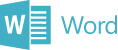





Book your free consultation
to see how we can help you with your to-do list for work and home